Calibration and Data Accuracy
Learn how to properly calibrate the HackMotion sensor to ensure reliable and accurate data measurements.
You will be prompted to calibrate every time you start a new practice session.
How to Calibrate Your Sensor?
You will be prompted to calibrate your sensor when you begin any practice session.
Step 1: Place your wrist in a flat straight position in front of you, parallel to the ground. Try to make sure that your wrist is flat in relation to your forearm. The position of your wrist in this step will be considered as 0 degrees. Press It’s in position

Step 2: Without rotating your forearm lift it approximately 30 – 45 degrees. Focus on lifting your arm without any movement to the sides.

When to Re-calibrate Your Sensor?
After calibrating your sensor, you can always re-calibrate it at any moment during your practice session. If the 3D model or data you receive after each shot doesn’t make sense or drills are not working correctly for you – recalibrate the sensor. Always recalibrate if the sensor shifts or moves on your wrist.
To check if the sensor is properly calibrated, you can examine if your wrist is comparable to the flat wrist of the 3D model.
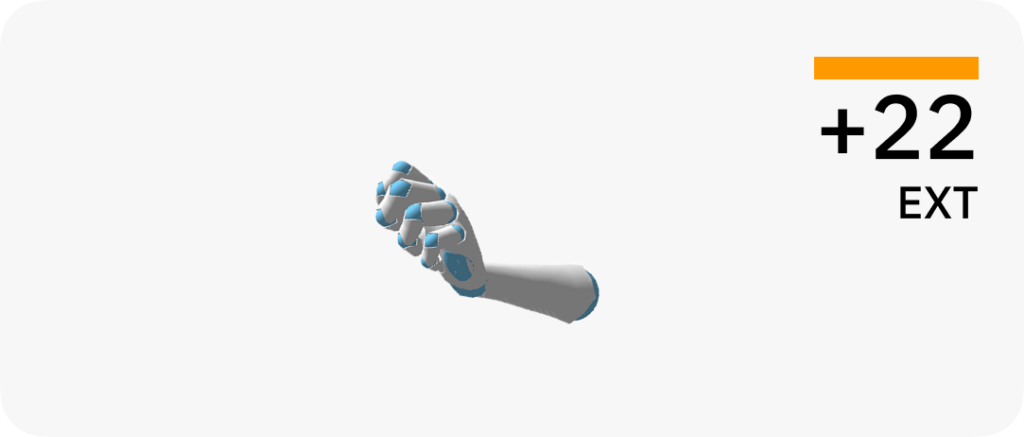
NOTE: You can ignore minor differences of a few degrees (+/- 5 degrees), because it is impossible to always place the wrist perfectly straight.
What to Do When Data is Changing Significantly From Swing to Swing?
It depends on how much your data is changing. For example, a 5-degree change is insignificant and often happens when you re-grip your club at the address. If the data is changing more than that and you have not changed how you grip the club, double check that the sensor is put on tight enough so that its not moving on your wrist.